Whether you have ever used our program or not, you can download it easily. The latest version of EasyFix is currently available in two system versions: Windows 10 and macOS.
Below you can find the instruction on how to download program:
- Go to the «Download EasyFix» tab on the dedicated page of our program – EasyFix.
- Select the system that is suitable for your device.
- After downloading the software please install the program.
- Register by entering your user key.
- Done!
Once the program is installed, you can access all available modules.
You can change the program settings, making changes that suit your needs.
Below is an example of the screenshots for two system versions:
Win10 macOS
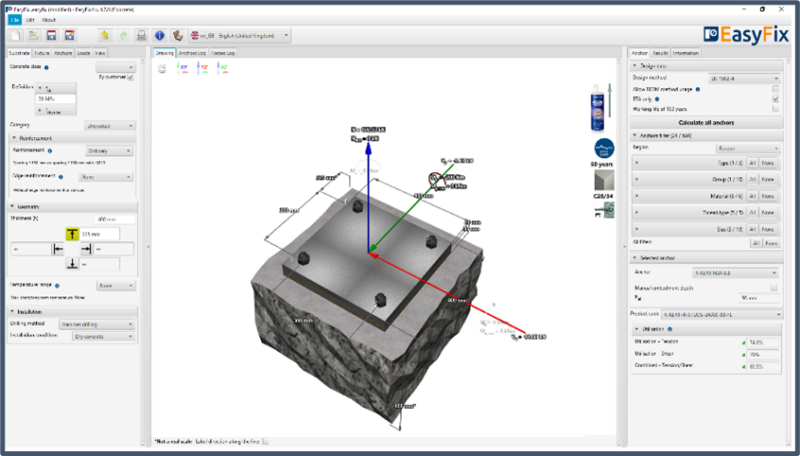
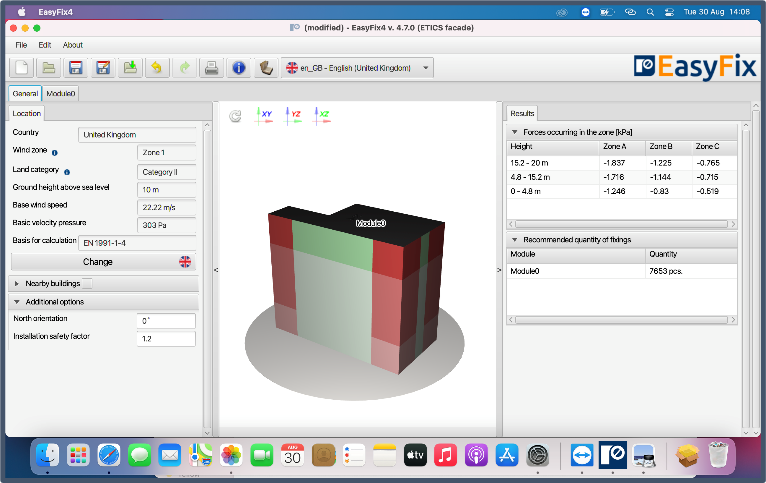
If you have any additional questions, please do not hesitate to contact us – Rawlplug Technical Helpdesk
Find out more at rawlplug.com
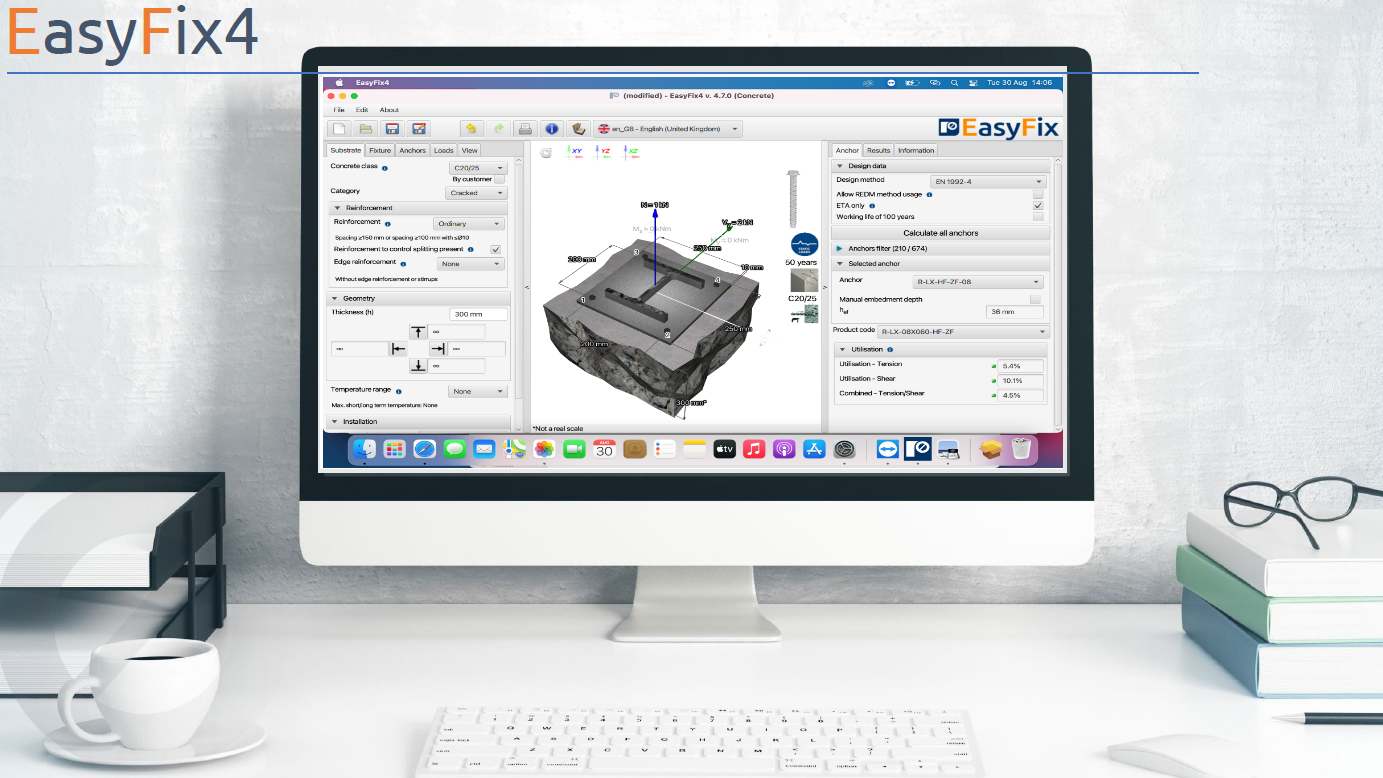

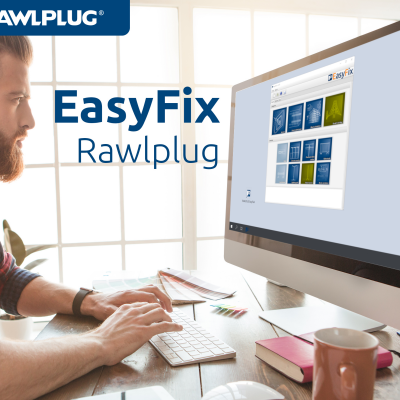
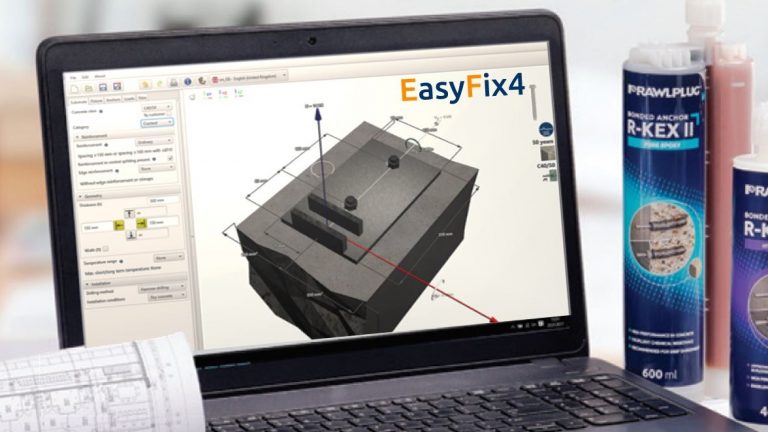
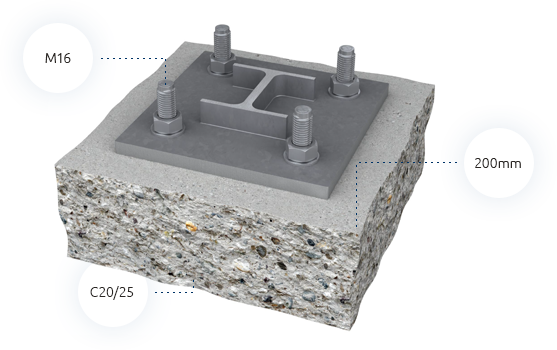
Comment section
Share this article: