The Concrete module enables not only the free shaping of the base plate, but also allows for the selection of an appropriate section. The selection of a section can be done in two ways: by selecting already prepared elements, or by using the “By customer” function, which allows you to freely edit sections and save your models.
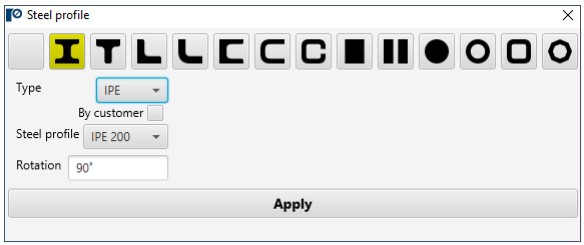
Figure 1. Window for selecting a steel profile
An additional advantage is that we can easily rotate the selected section, changing its position in relation to the base plate.
Note that the shape and position of the section have no effect on the anchor calculations, but are used to visually check potential collisions and to check the base plate thickness calculation.
If you want to learn more, we invite you to watch the video.
Need design support? Contact with us – Rawlplug Technical Helpdesk
Start designing with us today! – download EasyFix
Find out more at rawlplug.com

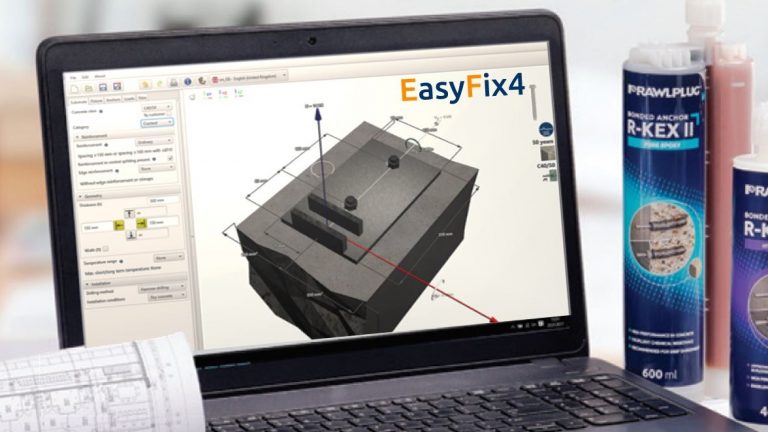

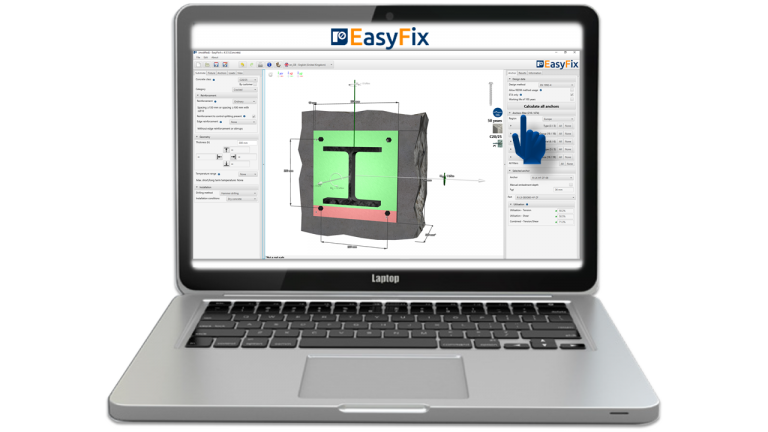
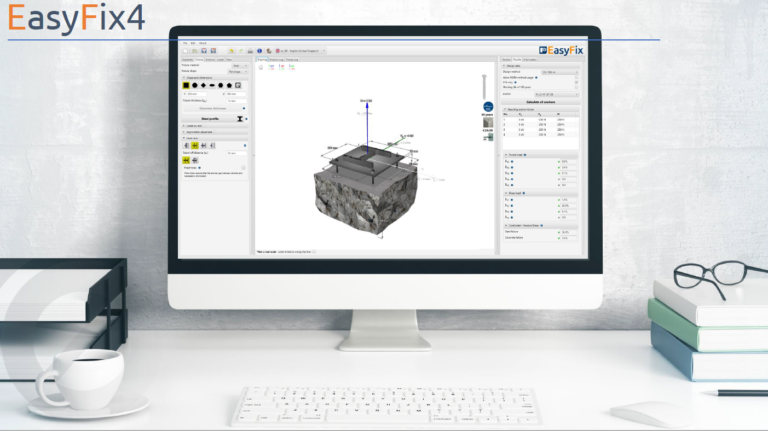

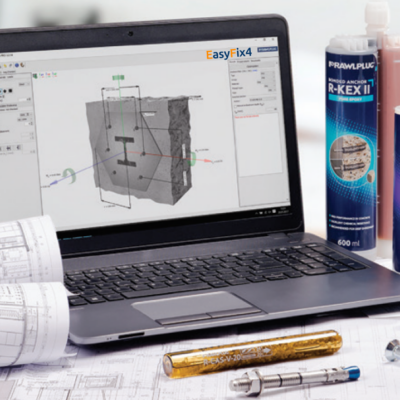



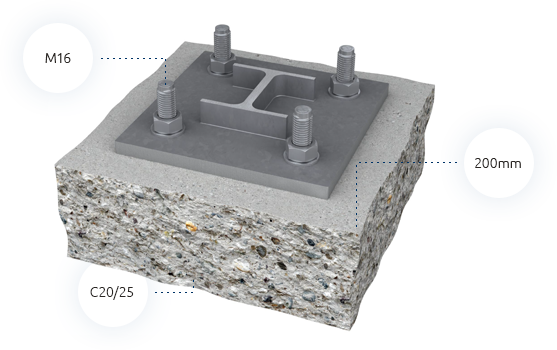
Comment section
Share this article: